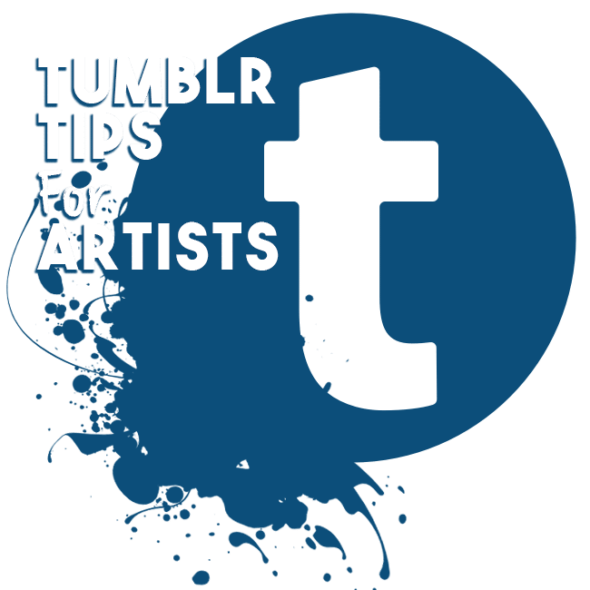
Tumblr for artists
Ten years ago, I started Very Private Art’s community on Tumblr to showcase emerging art. Over that time, I learned the platform’s possibilities and its flaws. This article is for artists deciding whether Tumblr is worth the effort. It looks at its value as a professional showcase and whether its features make it a good use of your time or something to skip.
↓
Is Tumblr good for artists?
Tumblr isn’t as popular as it was, yet it tolerates irregular posting and allows artists to be focused on their craft. Its community-driven nature, particularly through reblogging, is a significant advantage for artists seeking genuine engagement. Growth is slower than TikTok or Instagram, but engagement is stronger, and conversations feel more real. Tags are helpful to reach niche communities. You can customize themes and run multiple blogs under one account to separate styles or client work. At the difference with any other social media, Tumblr allows you to have a professional artist website under your domain name.
Some numbers
Like on any other platform, there are Bots and spam, but the community is mature and social and will mostly always answer or react if you write to anybody.
- 28th highest traffic site on the web in 2015, dropping to 92nd in 2020, and #216 globally in June 2025.
- It has 142 million monthly visits, compared to 83,7 million on X
- 2% of under 35s art collectors on social media are using Tumblr for art-related purposes, against 79% Instagram, 27% Facebook, 20% LinkedIn, 11% Twitter, 8% Pinterest. (Hiscox report, 2019)
- Tumblr is ranked #10 in the Social Media Networks, in front of BlueSky (Similarweb, June 2025)
- Tumblr’s user base is 70% under 35 (about 40% Gen Z and 30% Millennials), and it has 50/50 gender split, contributing to the platform’s balanced community culture (affiliatebooster.com/tumblr-statistics 2025)
Tumblr tips for artists
1. Define your art
Thanks to features like reblogs, tags, and customizable blogs, Tumblr has long been known for encouraging creative circles. Tumblr is interest-driven, so you must know how to categorize your art and interact with others sharing the same passion. You do it by finding art blogs and communities susceptible to sharing your art and using the correct tags.
To gain visibility, you need to define your art clearly and place it where it belongs. Identify the style or themes of your work, then connect with blogs and communities that share those interests.
2. Choose the right Tags
Important: Tumblr has flexible tag formatting. Usually, the tags with spaces are privileged. (for example #gif art is better than #gifart or #gif-art).
Popular tags show a goldmine of fan art, original illustrations, digital paintings, GIF artwork, comics, textiles, and more being shared daily.
Let’s dive into some tags. With a selection of the top posts, so you can have a visual idea of what is the trendiest:
#artists on Tumblr
In 2024, #artists on Tumblr became the platform’s single most-used tag, surpassing major news and fandom topics. Tumblr doesn’t share the data about it; it simply calls it “Trendy” and adds some vibrant colors. Regularly including #artists on Tumblr in your posts increases your exposure and helps connect you with this highly active network. A secondary tag that goes very well with it:
#my art – 1.8M followers
#contemporary art
80K followers
Contemporary art has a smaller presence on Tumblr, and many posts tagged as such do not reflect the category.
The sophistication of contemporary art isn’t something very trendy on Tumblr. Many posts are tagged as contemporary art, and do not fit this category at all, as it is more for today’s art
Combine with broader tags like #art (35M followers) for a wider audience. You can add #conceptual art, #oil painting, #mixed media, #abstract, #social critique, or #installation art depending on your content.
#dark art
34K followers
The #dark art tag has an active community on Tumblr. This category connects closely with related niches like #horror art, #macabre, #creepy art, #skeleton, #surreal, #skull and #dark.
If your work involves macabre or horror themes, consider submitting to the reference blog @ex0skeletal-undead, which actively showcases this style of artwork.
#digital art
5.5M followers
The essential tag for digital artists on Tumblr. Start your posts with broad tags to gain initial visibility:
#art, #artists on tumblr, #digital art, #illustration, #digitalpainting, #drawing.
Then follow with medium-specific tags. Recommended tags for general reach include:
#digital illustration, #sketch, #lineart, #concept art, #character design, #portrait.
Just add the relevant tags, with a highly specialized one related to the technique or the subject. Users actively browse looking for specific types of digital content.
#fan art
1.1M followers
Add #fan art to broad tags such as #art, #artists on tumblr, and #illustration. Then use precise tags for the fandom and characters featured in your work. These targeted tags place your work in fandom-specific searches and feeds, making it easier for the right audience to find it.
#fantasy art
23k followers
Tumblr hosts an engaged community of fantasy art fans. Specify your style within fantasy art to reach the right audience. Effective style-specific tags include:
#dark fantasy, #soft fantasy, #high fantasy, #urban fantasy.
Also include references to established fantasy universes or brands relevant to your art, for example:
#dnd, #dungeons & dragons, #mtg, #tes, #pathfinder.
A reputable blog in this niche is FantasyArtWatch. They do not use Tumblr’s standard submission; contact them directly through their “Ask” feature.
#fiber art
358K followers
Fiber art performs better on Tumblr than contemporary art because it connects to active craft and DIY communities. This type of work is visually engaging and easy to share. It appeals to art enthusiasts and hobbyists, so the audience is more involved.
You can add related craft tags for better visibility: #quilting (356K), #embroidery (1M), #fiber arts (2.9K), and #textile art (2.6K).
Tumblr hosts active communities for this medium
#genderfluid art
Using #genderfluid art and related LGBTQ+ tags connects your work to a dedicated community. Tumblr has long been a space for queer and nonbinary artists to share work and find support. Although the audience for these tags is smaller than that of more general ones, users who follow them tend to show stronger engagement and interest.
To balance visibility and reach, combine specific tags (#genderfluid art, #genderfluid character, #genderfluid flag) with broader yet relevant LGBTQ+ tags (#queer art, #lgbtq art, #nonbinary art, #trans art).
#gif art
2.7M Followers
Tumblr supports animated GIFs up to 10 MB and 540 pixels wide. Gifs are very popular on Tumblr. If you’re making GIFs, throw an eye at Tumblr GIF Artists Collective, which hosts monthly themed challenges and showcases submissions from creators.
To reach viewers, you can combine #gif art with #gif, #loop, #animation, #after effects, #glitch, and #pixel art.
For insights or technical guidance, long-standing GIF artist @alcrego remains active and often shares useful knowledge on his blog.
3. Make use of a second blog
Tumblr allows you to create different blogs with the same account and switch among them. A good way to use it is to have your primary blog to post your art and a secondary one to reblog your inspiration. This way, you can network by reblogging others’ art and get followers without sharing others’ artwork on your primary blog, which should be your portfolio.
Reblog others’ art with your second blog
Likes are pretty useless on Tumblr. A big mistake is thinking that sending social signals (especially likes) will motivate others to follow your account.
Collaborate on your second blog
You can invite others to the secondary blogs. That’s a huge advantage, as you can collaborate with others in the same niche.
Switching between blogs is better than mixing different content in one blog. If you curate images of other artists you like, keep the same niche and coherence among the content.
4. Enable the Ask feature
Turn on Ask to lower the barrier for questions and commission leads. Post your rates and terms in the pinned post, then point Askers there. Set rules: what you answer, your response time, and what you won’t discuss. Edit the default prompt so people know what to ask.
Example: “Ask me anything about my process or upcoming pieces.”
A good way is to answer publicly and tag the asker (if not anonymous) to encourage further dialogue.
5. Be bold and contact bloggers
Tumblr is a great place to experiment and collaborate with creative professionals. Well, don’t go like “me me me, share my post”. Instead of begging, send a short pitch: what their audience gets and what you’ll deliver. Propose a collaboration (process write-up, Q&A, joint challenge, limited print for a giveaway). If you send samples or gifts, say so and don’t demand coverage.
6. Ignore the vanity metrics
Do not worry too much about the followers. A reblog from a good art blog will reach theirs. And Likes are just bookmarking. So share your passion and expertise, and you will find your followers soon enough. Focus on a consistent style, clear tags, and real conversations.
5. Be bold and contact bloggers
Tumblr is a great place to experiment and collaborate with creative professionals. Well, don’t go like “me me me, share my post”. Instead of begging, send a short pitch: what their audience gets and what you’ll deliver. Propose a collaboration (process write-up, Q&A, joint challenge, limited print for a giveaway). If you send samples or gifts, say so and don’t demand coverage.
6. Ignore the vanity metrics
Do not worry too much about the followers. A reblog from a good art blog will reach theirs. And Likes are just bookmarking. So share your passion and expertise, and you will find your followers soon enough. Focus on a consistent style, clear tags, and real conversations.
7. Pin an introductory post
Take Advantage of the “Pinned” Post: Tumblr lets you pin a post to the top of your blog. A pinned post acts like a quick intro. You can make a neat pinned post that says, for example: “Hi, I’m ____ and I make [type of art]. Commission Info here, Print Shop here, follow me on Instagram,” etc.
Because you don’t want to put links on every art post, the pinned post is where you should put those essential links. It’s essentially your blog’s homepage for anyone who clicks on your username.
10. Use Tumblr Communities
Tumblr launched Communities in 2024, which are groups built around shared interests. You can join or start one for digital art, illustration, or a fandom. Each community has its own moderators, similar to a subreddit. The idea here is to cross-post: Post your art to the community, then add public tags for reach. Then reblog to your main blog.
11. Post vertical images
Always start your post with one strong, vertical image. It claims more space on the dashboard and sets the hook. If your work is horizontal, pair two or three images in a row and build a tall collage. Multi-image posts usually collapse after one row, so signal there’s more by grouping images on the second row.
12. Work on your identity, not random selfies
Post personal photos only when they add context: you in the studio, tools on the table, the piece with your cat for scale. Keep your intention in mind: identity, credibility, or work progress log, and post toward it.
13. Add links to posts only if necessary
Link-stuffing feels handy, but it quietly hurts you. Posts with links often “won’t appear in search results or tags”, so fewer people will discover your work. So post your art clean: No links, no noise. Let viewers enjoy it without a sales pitch. When you need a call-to-action (Kickstarter launch, print drop, charity drive…), keep it for the pinned post.
14. Tag smart and with style
On Tumblr, in contrary to Instagram, Tags drive discovery. You can add up to 30; search on your blog is limited to 20. But Tumblr users don’t appreciate tag spam; around 5 tags is broadly enough. Lead with broad tags (#art, #artists on Tumblr), then medium and subject (#illustration, #digital art, #portrait), then niche, fandom, or status tags (#dark art, #league of legends, #commissions open) where relevant.
15. Communicate with Tags
You can write a message using the tags. It shows that you don’t care about the engagement but more about the depth of the post. And it’s pretty elegant. Tumblr users often write their thoughts in tags instead of using replies. You shouldn’t ignore this old habit: people will comment on your art there. It’s a great way to see honest reactions and support.
16. Use a custom domain
You can buy a domain from any provider and point it to your Tumblr. Tumblr also provides the domain name as a service, but it is more expensive. A custom domain gives you stable permalinks, stronger branding, and cleaner sharing. If you use a domain name, turn on HTTPS in the settings.
Claim your blog with Pinterest
Because both Pinterest and Tumblr are interest-driven, the synergy between the two is excellent. If you have a domain name, you can claim your blog on Pinterest for attribution and analytics.
Control the source URL
Each post has a “Content source” field. Set it to the original on your site. With a custom domain, your Tumblr permalinks already live on your URL; share those. Link back to the canonical page so viewers land on the original.
Example:
First, you copy the link of the post once published:
https://www.tumblr.com/DOMAINNAME/734054267746500608/after-work-digital-art
And then you edit the Post, and add the source:
https://DOMAINNAME.com/post/734054267746500608/after-work-digital-art
Reference your website
This tip is SEO related; ignore it if you don’t have a personal website. Use Tumblr for discovery, not backlinks. Like every social media, links from Tumblr are JavaScript redirects, so it doesn’t pass link value. If you have your own domain on Tumblr, the only link that is DoFollow is from your domain name or Blog homepage if you have a domain name for your Tumblr blog.
Add your blog to Webmaster Tools
Once you use your own Domain Name for your Tumblr, you can create a “sitemap.XML” and send it to Webmaster Tools. It will improve the referencing of the blog. Here is the way:
-
- Generate the sitemap using the website’s XML sitemap, for example.
- Download the generated XML file.
- Host it on your website domain.name/sitemap.xml
- Upload it to Google Webmaster Tools (Dashboard/crawls/sitemaps)
17. Keep posts clean and visually appealing.
If your post is neat, with a clear layout and a good-looking image or photoset, it’s more likely to get reblogged. Avoid long blocks of text and cluttered hashtags. Use high-quality images that highlight your art’s details. Group similar sketches into one photoset; don’t post them one by one. Unlike other platforms, Tumblr rewards quality over quantity, and a good post can resurface years later.
18. Submit your art
On Tumblr, you don’t need to focus on getting followers. It’s more important to be in contact with good art blogs. The number of followers isn’t shown anywhere and isn’t proof of value. Showing who has the biggest isn’t important.
Contact art blogs
Tumblr doesn’t have complex algorithms, so gaining attention takes time. However, many art blogs on Tumblr accept submissions or reblog art with credit. Focus on those that clearly state they are open to submissions. Before submitting your work, explore the type of content this blog shares and see if your art fits its style. Blog owners may reject submissions due to style mismatches, low image quality, or simply because of taste.
Here are some key submission-based art blogs to consider (with an example of the submitted art):
– Art on Tumblr – Tumblr HQ
Curated by Tumblr’s editorial team, this blog once functioned as a digital gallery for diverse media: illustration, photography, embroidery, and more. While it was more active in earlier years, it’s still worth submitting there.
– Tumblr Radar
Another account curated by Tumblr’s editorial team. The Tumblr Radar features visually striking posts, usually images or GIFs. Posts selected for Radar appear on every account in a sidebar slot, dramatically increasing your visibility. They are not limiting their choice to submitted art.
– Eat Sleep Draw
A long-running curated submission blog for original drawings, paintings, collages, and illustrations. All content is user-submitted, and the platform prioritizes sketchy hand-drawn art.
– Little Alien Products
This blog promotes handmade and indie creations, including prints, jewelry, stickers, plushies, and other crafted goods. Ideal for artists with a product-oriented portfolio.
– Supersonic Art
Once a leading blog about New Contemporary Art, it seems less active. Nevertheless, you can consider contacting Zach Tutor if your work falls under this category. It showcases a mix of painting, illustration, sculpture, street art, and more. It has a large following and often features both established and emerging artists.
– The Collectibles
A curated art blog highlighting high-quality work by independent illustrators, concept artists, and painters. Submissions are appropriately credited and often focus on character design and fantasy digital art.
Very Private Art
Well, this is us, so our blog focuses on conceptual and emotionally driven work. It often highlights underrepresented voices and includes artists’ reflections on process and vulnerability.
19. Use the Tumblr XKit extension
This extension permits reblogging, scheduling, and using tags in a faster and easier way. It greatly improves the navigation of Tumblr.
It works on Firefox and Chrome here, it’s free. Personally, I use it for:
– Hiding ads
– Seeing who is following me back
– Focusing only on what I follow
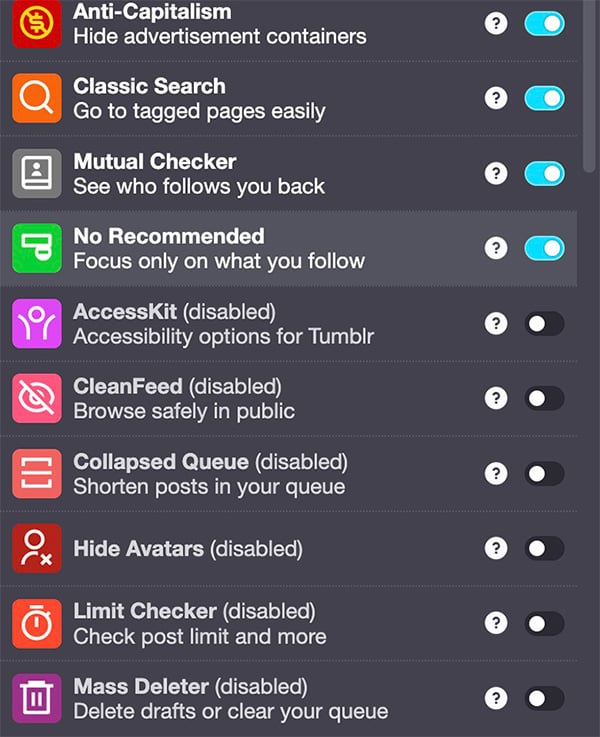
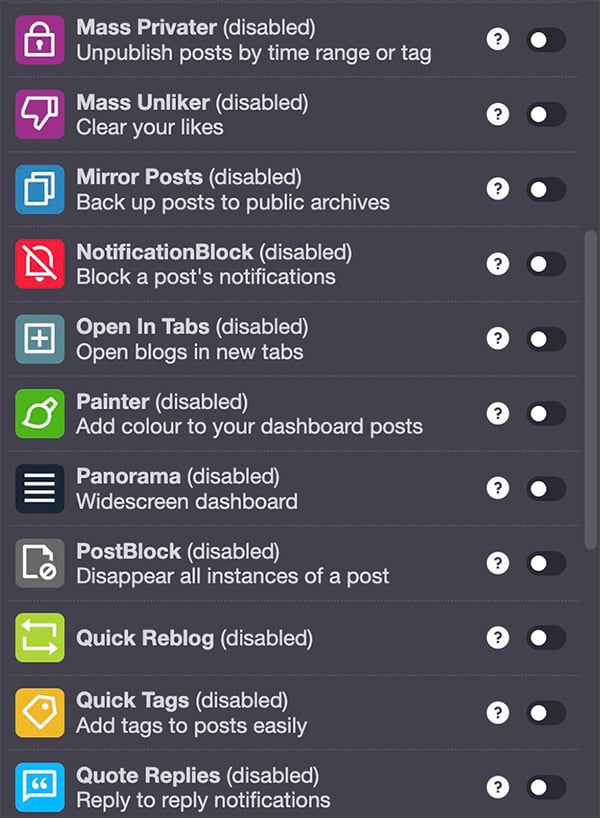
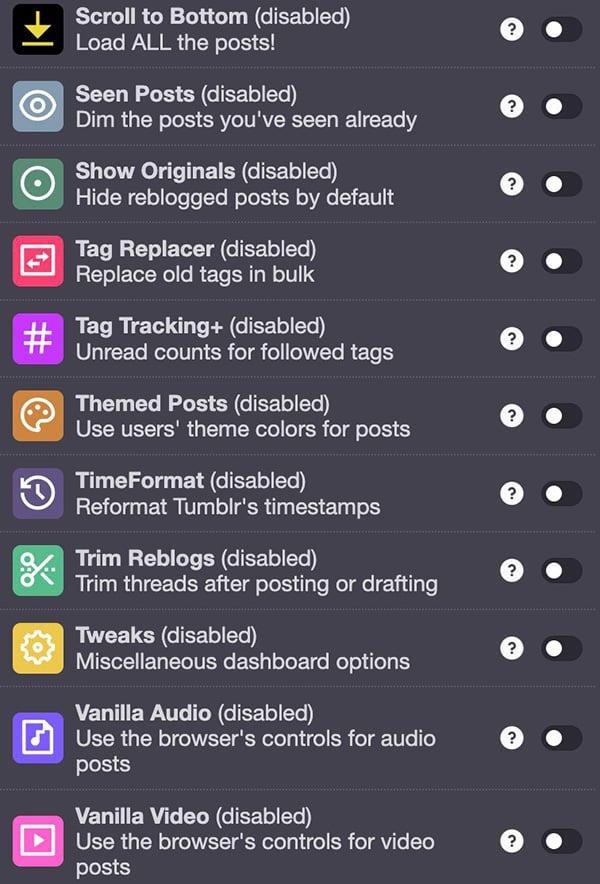
20. Reblogging your posts
Only reblog your best posts, and if you feel you can add something fresh (context, progress shots, new artworks from the same series, etc.), so there’s a reason for people to engage again. When reblogging, just keep the original suggested tags. To better view your posts, select them from your archive page.
21. Reblogging others’ posts
Tumblr’s reblog system encourages adding images or commentary on a reblog, fitting the platform’s “yes-and” culture. A successful practice for artists is to spot a funny/poignant post and reblog it with a visual interpretation.
22. Customize your blog
If you only use Tumblr on mobile, you might miss that your blog has a public desktop page (yourusername.tumblr.com). You can customize it with themes; many are free or cheap. It’s an easy way to create a portfolio-like site if you don’t have one.
For an artist’s portfolio, structure matters. Visitors should find work by series or year. Use tags as your taxonomy and pick a theme that supports tag-based menus. In the Blog Settings / Featured Tags, choose the tags you want in the navigation.
Let’s jump to the themes now:
↓
Tumblr themes for artists
NPF, Neue Post Format, is Tumblr’s flexible way of handling posts since 2018. Instead of having separate post types (like photo, text, quote, etc.), NPF allows for multiple content blocks within a single post. If you get a theme, better to have one compatible with it.
Ten Toes
Tumblr’s Themes hosts themes by many independent designers, and most are from Askfuse/StashThemes, which are the same. Askfuse is for the premium themes, and Stash themes are for the free ones. And there is a trick:
Once you have installed it, you realize that to remove the watermark, you need to pay for the full license on their site, announced at 16 British Pounds. And this even if you pay for a Premium theme, which is a sneaky double-charging.
Otherwise, Ten Toes is a good free theme with Masonry, Infinite scroll, and Google Analytics integration.
Empati Tamako
The only one so far, recently and really updated (and NPF compatible), not being from Stash theme.
In advanced settings, it is important to set the preview to Sample Post. So when a viewer clicks on your post, it opens the post URL. This is important so it can be shared on social media like Pinterest. You can find it on Tumblr’s official theme page..
Indie Themes
Many independent developers create and maintain Tumblr themes, often updating them regularly. These themes offer artists a way to collaborate with and support creative coders. Using them usually requires at least a basic understanding of HTML and CSS. Examples of Notable Indie Theme Creators:
- Glenthemes – Offers highly customizable, NPF-friendly themes, often including integrated custom music players. Includes tutorials and accessories. Updated this year.
- Raiidens – Creates lightly animated blog or page themes with adjustable post widths, optional captions, animated backgrounds, and interactive popups. Suitable for fan art sites. Updated this year.
- Cactus Themes – Provides feature-rich, responsive themes with detailed control over layout, navigation, and styling. Best for users seeking polished and interactive designs. Last updated 2019.
- Theme Hunter – A popular hub for finding a wide range of indie themes. Updated this year.
- BornToBeWildCodes – Versatile, sidebar-driven layouts with interactive, code-intensive elements. Last updated 2019.
- Wordbite – Focuses on minimalist layouts. Updated this year.
- Softcodes – Specializes in single-column themes with customizable sidebars, aimed at writers and bloggers seeking clean, aesthetic templates. Updated this year.
- Pneuma-Themes – Offers deeply customizable layouts with suggested fonts and color palettes. Updated this year.
- Kosmique Themes – Created by Sasa, who is active and responsive to questions. Updated this year.
- Nonspace – Designs nostalgic, performance-focused layouts for writers, journaling, and roleplay communities, with advanced coding features. Updated this year.
Indie themes give you more flexibility and personality than most default options, but they work best for users willing to explore and adjust the code to their needs.


















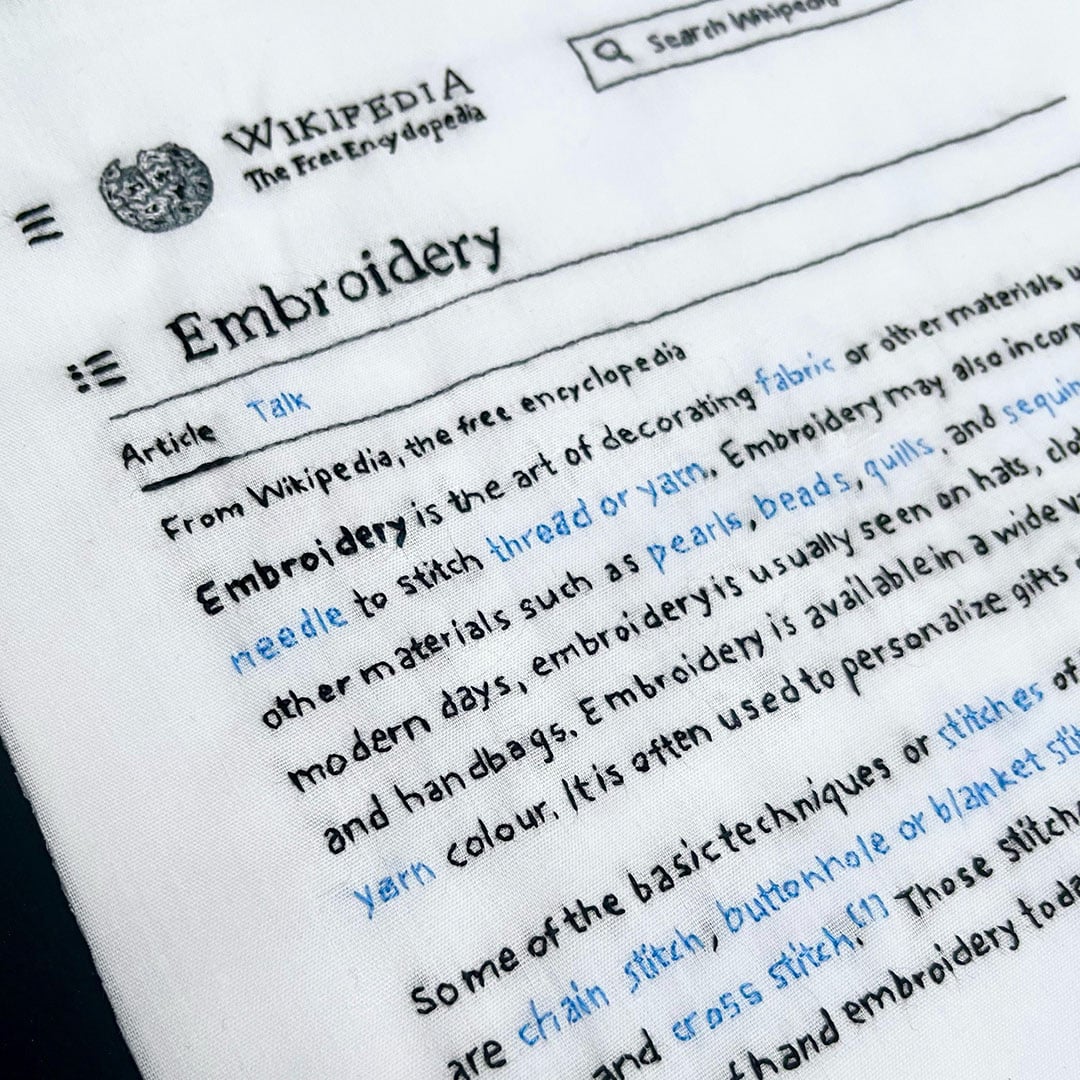


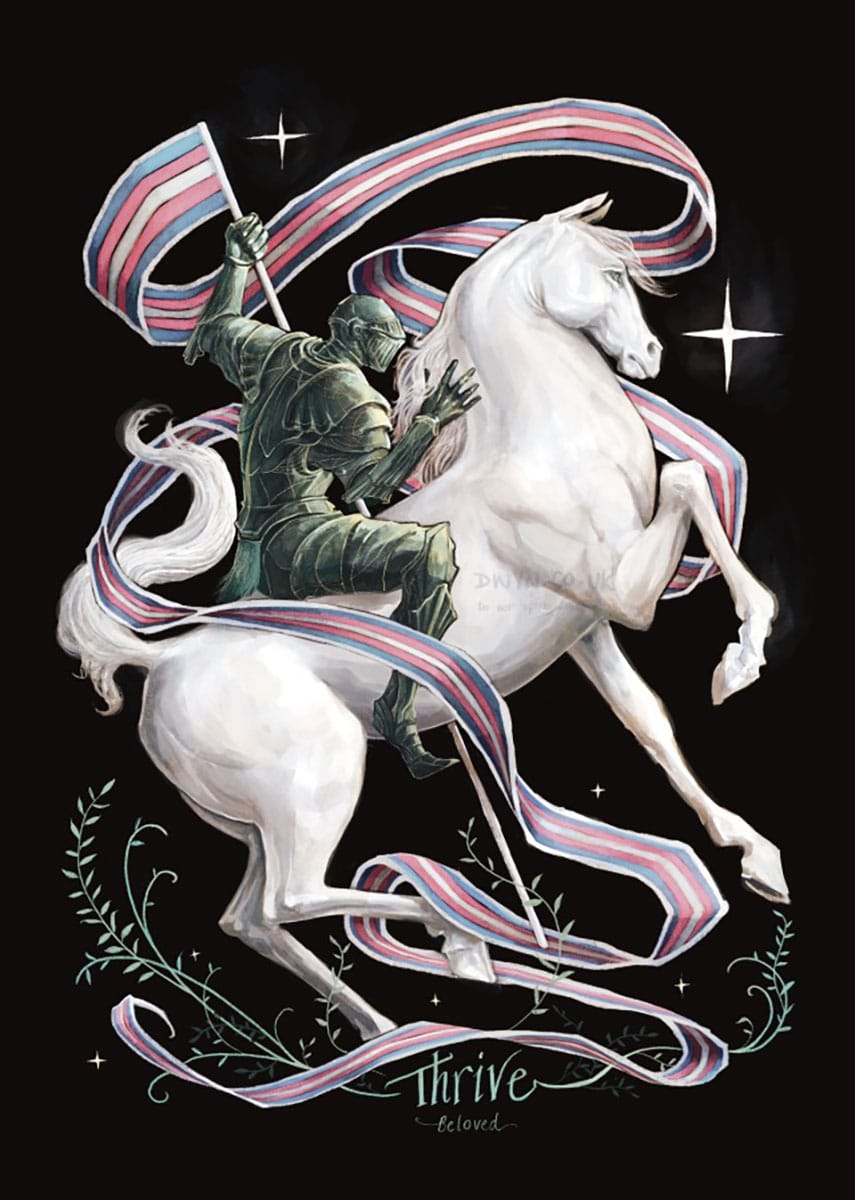
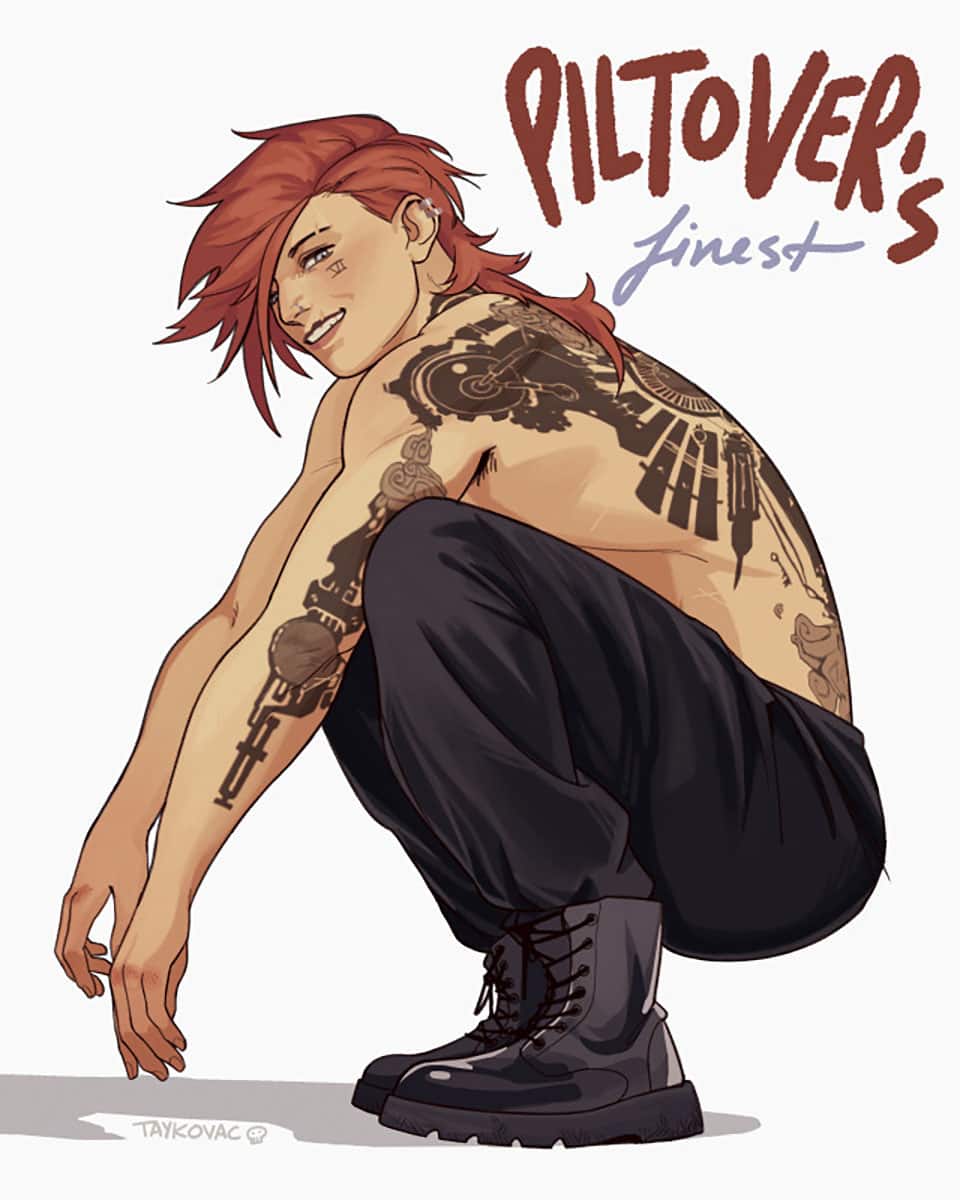






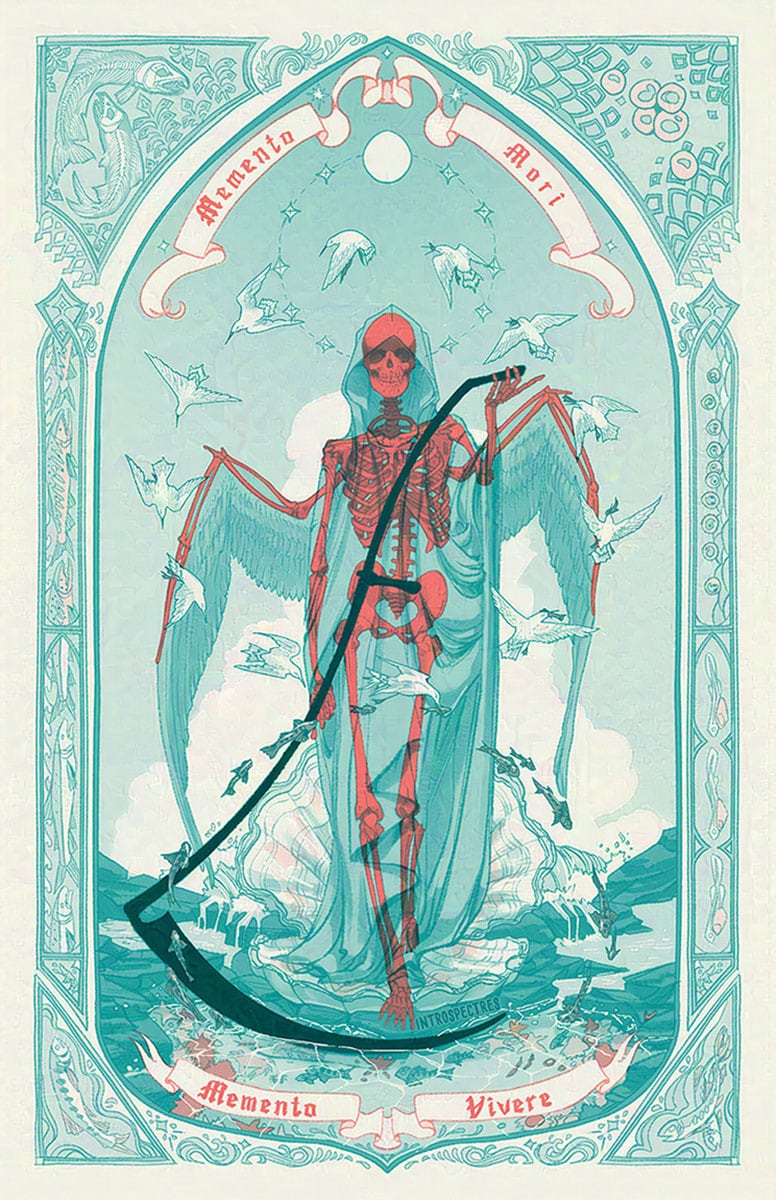
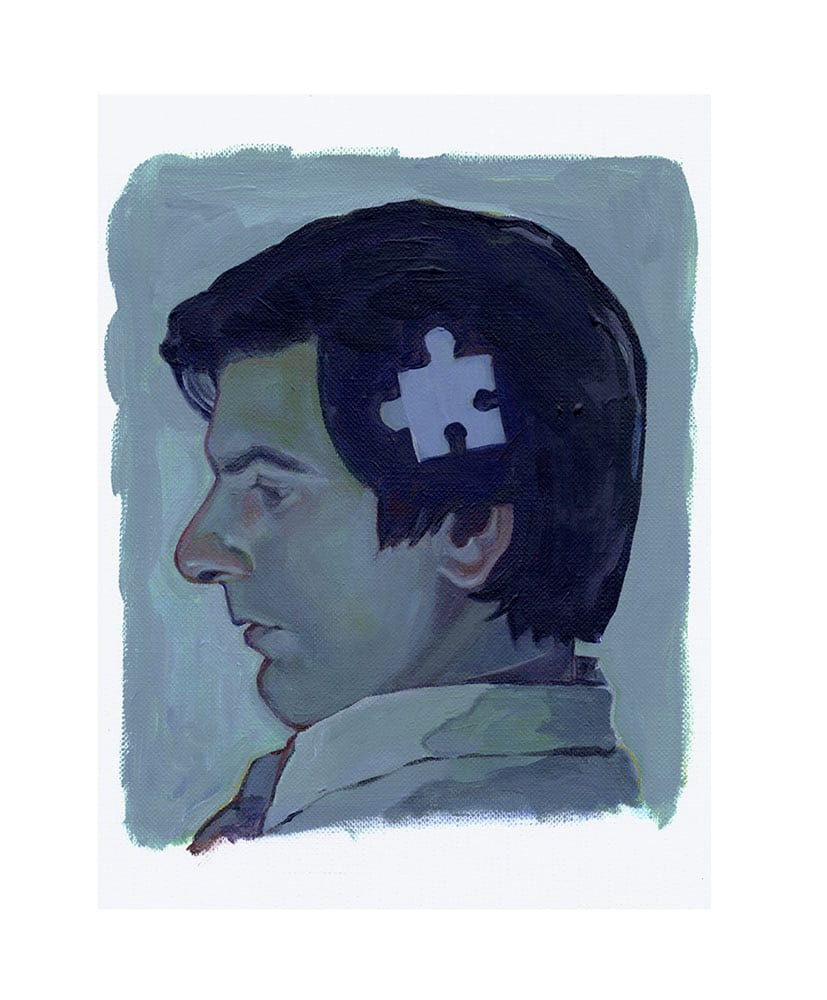


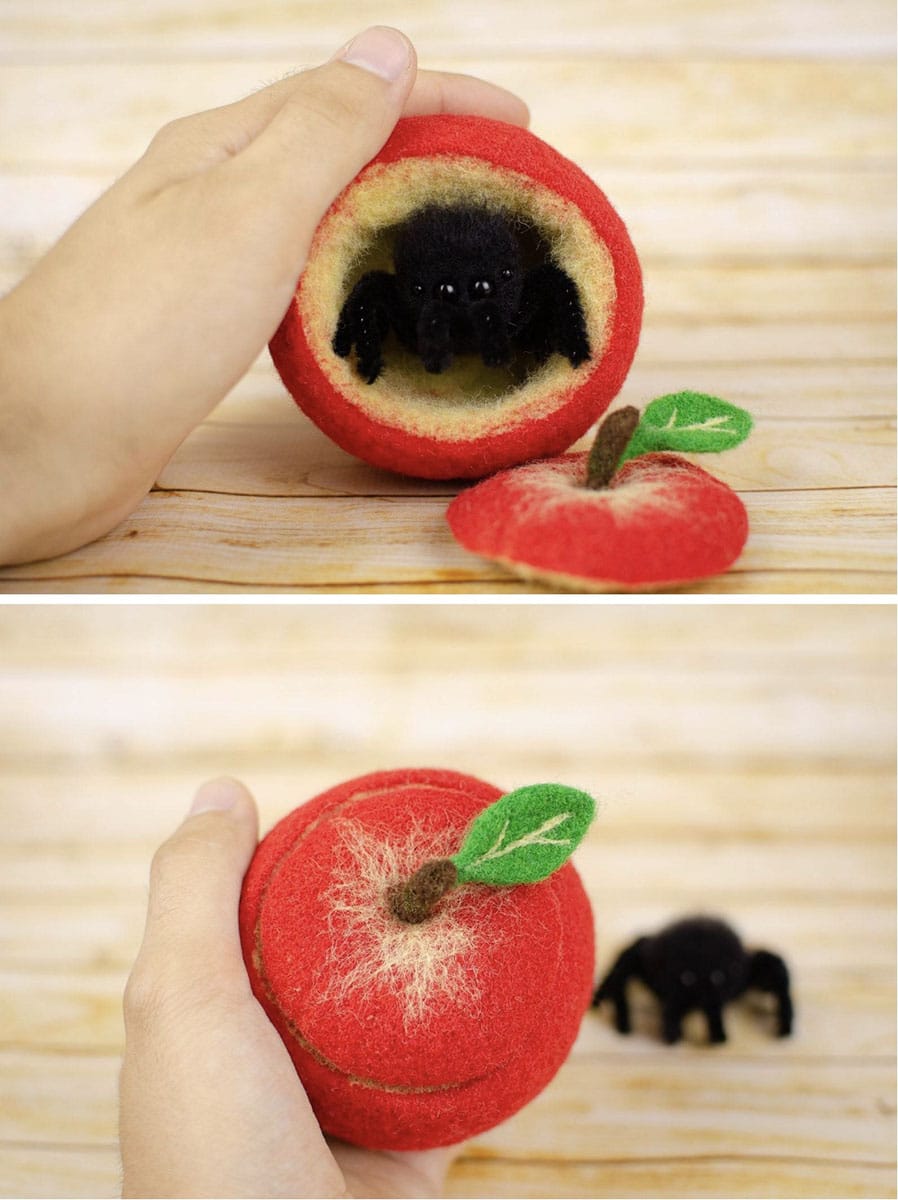
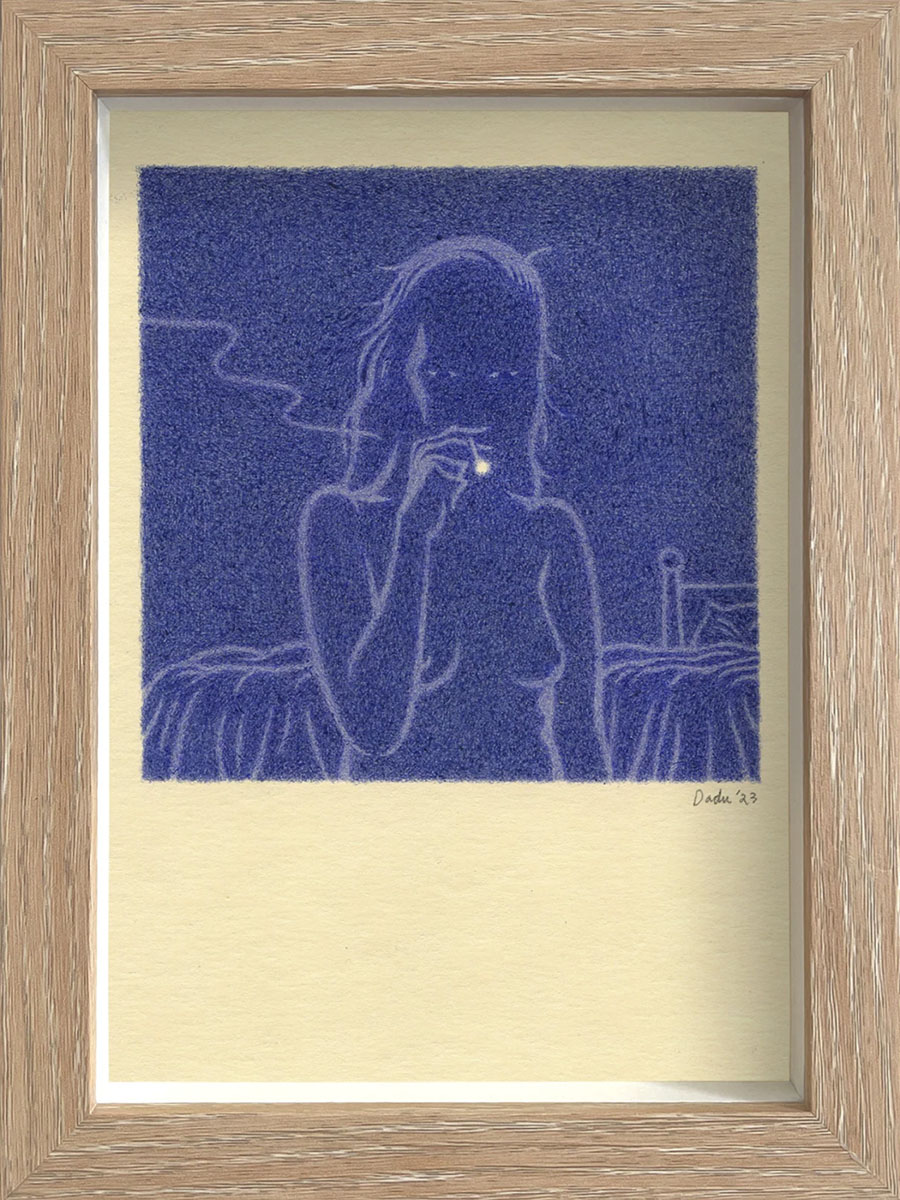






Thank you very much for this article. I recently open my artist tumblr account to show and document my art as well. I need to learn a lot about tumblr and this article will help me to begin the account.
Thank you again!
@tfigueroaart
Hi Tania, thanks for your message. I am currently on it so if you have any questions or anything that is not clear don’t hesitate to mention. Best! Greg